Prototype Video:
Rough Animated Concept.
Background
“The thumb is the most common single digit loss. The loss of a thumb inhibits the ability to grasp, manipulate or pick up objects grasping ability.” (link)
“It is not possible sometimes for amputees to not use both hands to operate the phone or answer phone call.”
“I use my nose sometimes, I know it looks dumb, but sometimes I have to answer a phone call that way.”
“I have to always have bluetooth earpiece when I am out doing stuff in case I have to answer a call.”
“Apple’s VoiceOver is doesn’t serve this market. It’s for more visual impairment.”
“Thumb prosthetics are expensive and usually silicone based that does not conduct.”
“I also want to be using what other friends are using because I am interested in new technology. But I can’t.”
How might we…
- Make the smartphone experience better for people with this disability?
- Explore different possibility of navigating the smartphone interface with current technology?
Current common technologies inside smartphones
- Gyroscope tilt
- Facial control (eye tracking)
- Not every phone has this technology.
- Ambient sensor
- Microphone (Voice)
- Side buttons
Sketch:
The first idea – Eye tracking
Eye tracking is currently being used at hospitals with patients who cannot communicate verbally nor physically.
While it can be effective in showing intentionality of the patient’s navigation, there’s a lot of drawbacks that makes it not feasible for applying to smart phones.
- It requires another able-bodied person to set up and it is in no way portable.
- It is bulky to wear
- It takes extreme concentration.
- Facial tracking is only available to newer devices and only a few devices have retina tracking.
Rapaport, Lisa. “Night Shifts plus Unhealthy Lifestyle May Be Recipe for Diabetes.” Reuters. December 03, 2018. Accessed December 04, 2018. https://www.reuters.com/article/us-health-diabetes-night-shift/night-shifts-plus-unhealthy-lifestyle-may-be-recipe-for-diabetes-idUSKBN1O22IV.
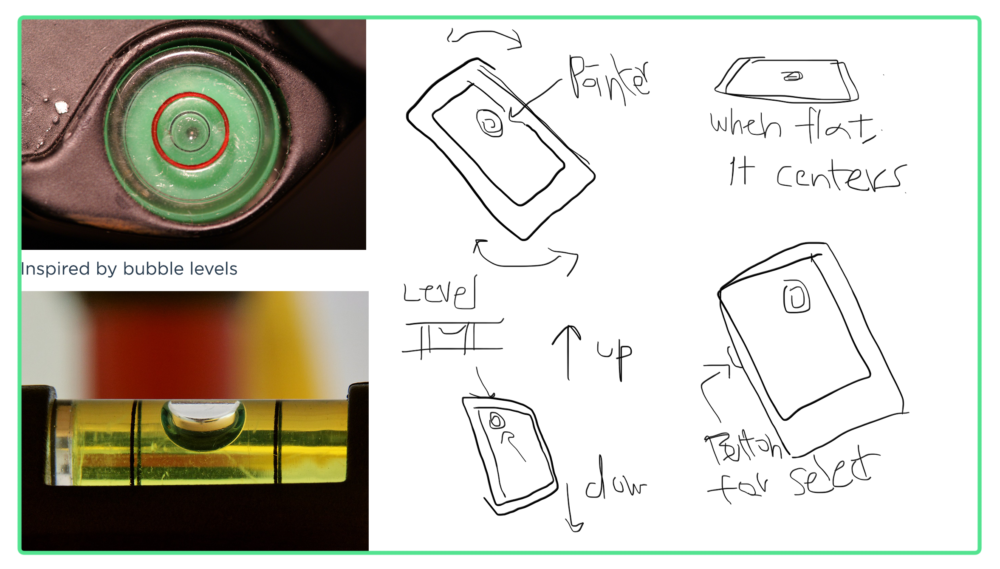
I was Inspired by the levels with bubbles. Gyroscope in the phone will know the orientation of the device in 3D space. Using that data, the bubble will compensate its location to its most center of weight. When you have the device upright, the bubble will hit the top of the screen and perfectly flat will be in the center of the screen careful device by device calibration would be a key to its success
As the device tilts, the digital “bubble” will be able to be controlled by the tilt of the device. As the bubble passes the desirable would-have-been the ‘touch’ location, it can be acted on with a physical button. To scroll, having the device’s bubble “lean” or let it rest for longer time on the edge will trigger scroll.
Example: If you tilt the device down to the left-top corner, the bubble will move to right-bottom corner.
Watch the roughly prototyped video at the top.
Concept Feedback and points to improve upon:
- “There should be sensitivity setting to control because it could be like a game and become too hard.”
- “Deeper research with target market is desirable. (more than one)”
- Consideration for Developer environment (“Apple won’t let you access the whole system this way even though it was just used as prototype”)
- Can this type of system be used somewhere else to benefit other groups?
- Is there a side effect (physically or otherwise) because you have to mainly use the phone perpendicular to the floor? and what happens when you are watching a video or something. There should be a way to disable the control manually or automatically.

